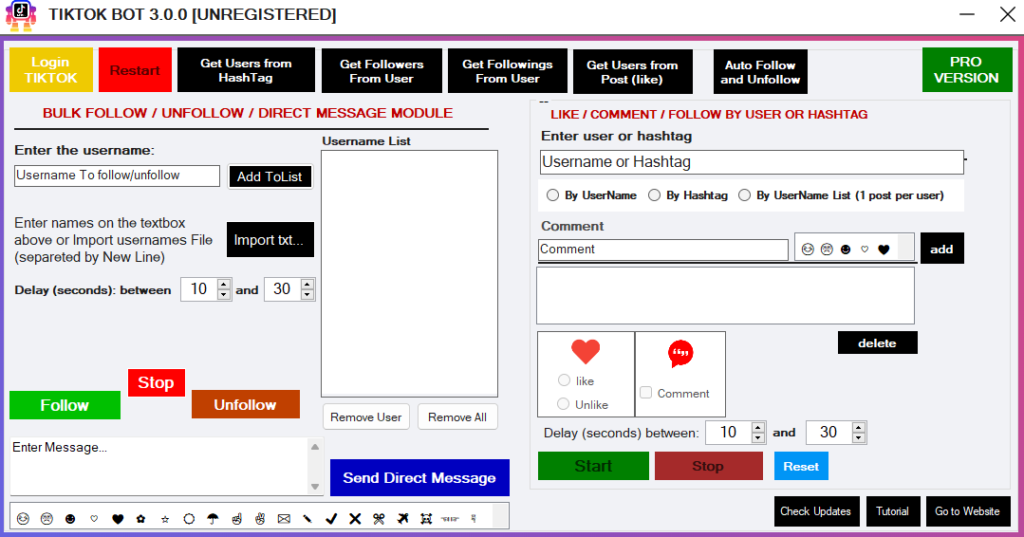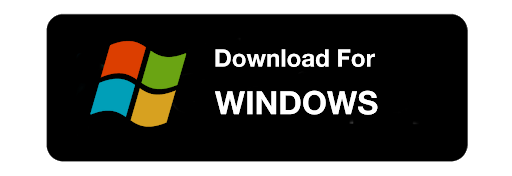TIKTOK BOT PRO is a software designed to automate operations and interactions on TikTok in order to gain real followers on TikTok!
 TIKTOK BOT automate your “likes” and “comments”, search for new followers profiled by similar accounts and get real followers interested in your content. Here is the list of features you will find in this software:
TIKTOK BOT automate your “likes” and “comments”, search for new followers profiled by similar accounts and get real followers interested in your content. Here is the list of features you will find in this software:
> GET FOLLOWERS: Export your TikTok followers of the followers of other profiles and / or users based on specific tags.
> AUTO FOLLOW: Automatically follows new people, profiled on the basis of hashtags or similar accounts.
> AUTO UNFOLLOW: Function that automatically unfollow a list of accounts
> AUTO LIKE: It automatically “likes” posts based on hashtags or similar accounts.
> AUTO COMMENT: Comment on posts automatically based on hashtags or similar accounts
> AUTO DELAY: All operations are carried out with a random delay in order to reduce the risk of account suspension.
> SEND MASS DM: You can send a message to all your followers in just one click!
How does TIKTOK BOT PRO increase your followers?
If you regularly use TikTok, you will surely have seen a like or a comment on your video by an unknown person. Out of curiosity you will have (most likely) checked his account to find out who he was and you will also have decided to “follow him“.
Well, this “curiosity” is the basis of the functioning of TIKTOKBOT PRO and the marketing strategy we rely on to increase your followers. With InstaBot PRO you can automate your “likes”, comments and to follow other accounts precisely (by username or by hashtag) in order to increase your interactions and gain new followers (real and active).
How to use TikTok Bot PRO
TIKTOK BOT PRO is a software designed to automate operations and interactions on TikTok in order to gain real followers on TikTok!
 TIKTOK BOT automate your “likes” and “comments”, search for new followers profiled by similar accounts and get real followers interested in your content. Here is the list of features you will find in this software:
TIKTOK BOT automate your “likes” and “comments”, search for new followers profiled by similar accounts and get real followers interested in your content. Here is the list of features you will find in this software:
> GET FOLLOWERS: Export your TikTok followers of the followers of other profiles and / or users based on specific tags.
> AUTO FOLLOW: Automatically follows new people, profiled on the basis of hashtags or similar accounts.
> AUTO UNFOLLOW: Function that automatically unfollow a list of accounts
> AUTO LIKE: It automatically “likes” posts based on hashtags or similar accounts.
> AUTO COMMENT: Comment on posts automatically based on hashtags or similar accounts
> AUTO DELAY: All operations are carried out with a random delay in order to reduce the risk of account suspension.
> SEND MASS DM: You can send a message to all your followers in just one click!
How does TIKTOK BOT PRO increase your followers?
If you regularly use TikTok, you will surely have seen a like or a comment on your video by an unknown person. Out of curiosity you will have (most likely) checked his account to find out who he was and you will also have decided to “follow him“.
Well, this “curiosity” is the basis of the functioning of TIKTOKBOT PRO and the marketing strategy we rely on to increase your followers. With InstaBot PRO you can automate your “likes”, comments and to follow other accounts precisely (by username or by hashtag) in order to increase your interactions and gain new followers (real and active).
GUIDE:
How to install and activate TikTokBOT PRO?
Download TIKTOK BOT PRO on your Windows PC in FREE version from the following link:
NOTE 1: It is essential that LATEST VERSION of Google Chrome is installed on the PC and that this is the default browser.
NOTE 2: The FREE version of TIKTOKBOT PRO has the limitation of importing a maximum of 5 contacts at a time and sending a maximum of 5 likes and / or comments at a time.
If before installation you see the SmartScreen window, click on More Info –> Run AnyWay button to go on:

Immediately after installation you will see the following main screen for TikTokBot software:
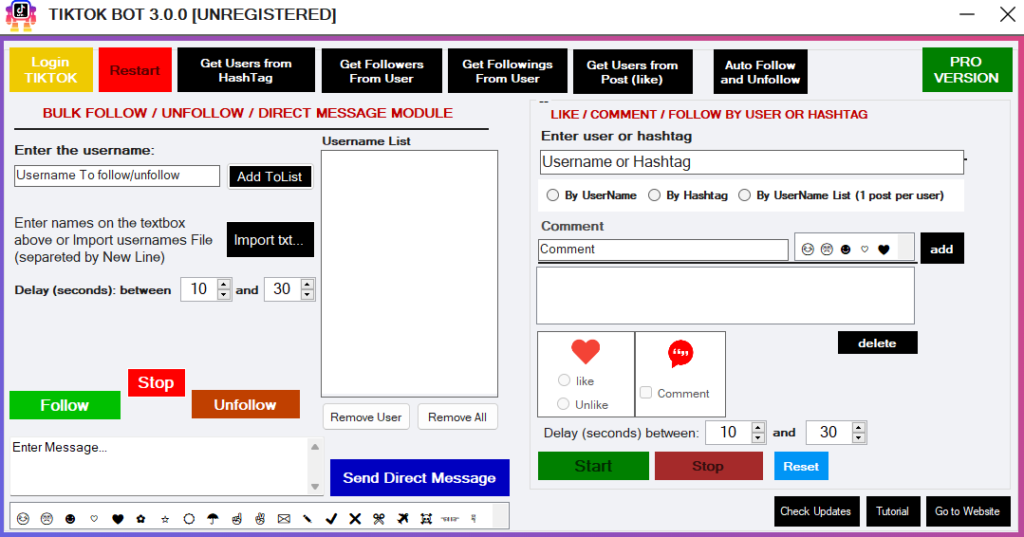
To activate the program click on the flashing button (top right) LOGIN TIKTOK:
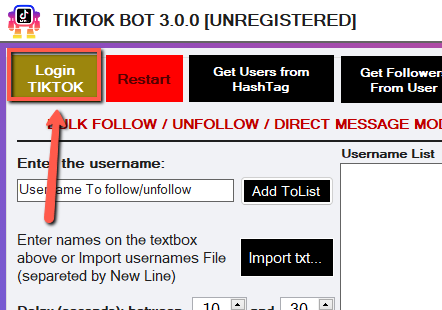
The login window will open. Click on Login Manually to open the TikTok login page.
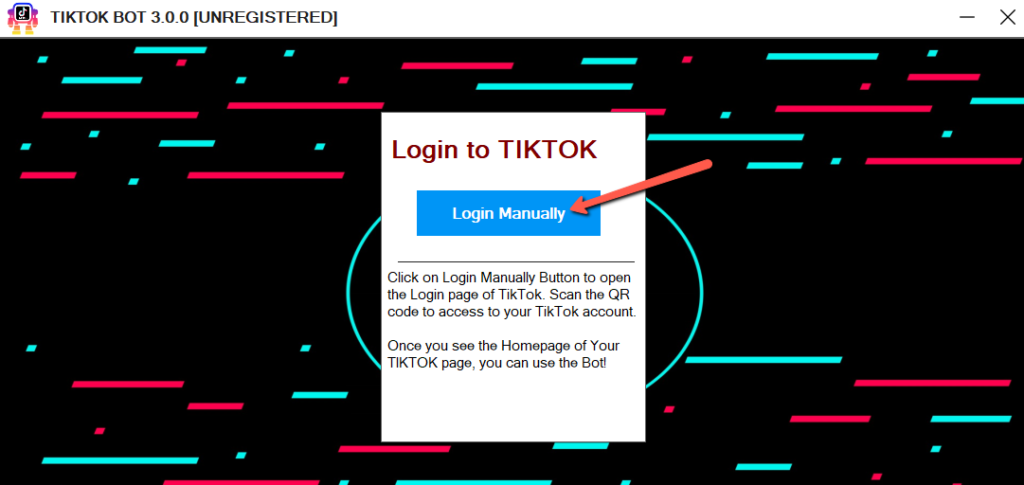
On the TikTok login page choose the first option: USE QR CODE
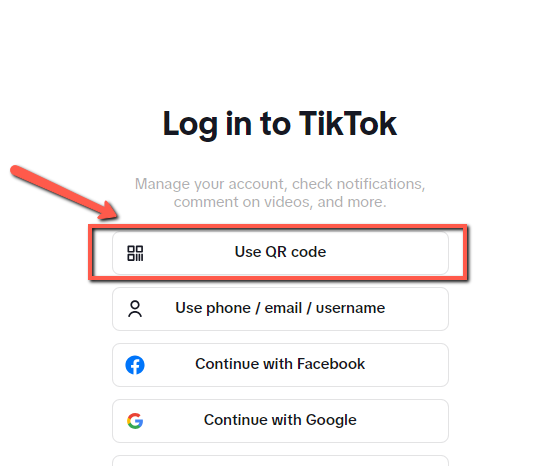
Scan the QR code with your phone and after that you will be logged into your TikTok page. Once logged in you will see the TIKTOKBOT Pro main screen with “READY” on the top left button.
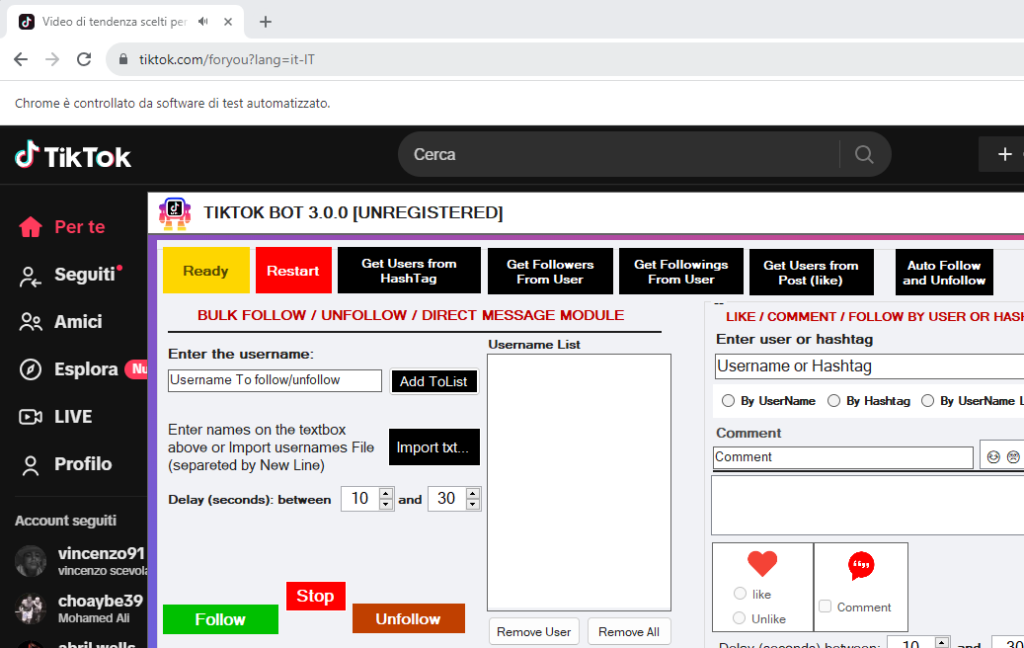
The program is now ready to use all functions.
How to Export TikTok Followers/Following and Users
At the top of the program there are buttons that allow you to extract the usernames of TikTok profiles based on the desired HashTag or the Followers of a particular user.
A) GET USERS FROM HASHTAG
To get users (profiles) based on certain #hashtags, click on the GET USERS FROM HASHTAG button at the top and in the window that opens enter the hashtag name and the number of users to extract (with the demo version you can extract a maximum of 15 names ).
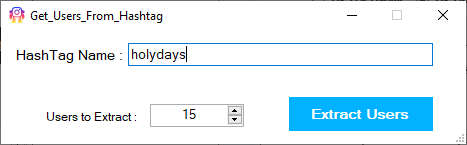
Click on the EXTRACT USERS button and in the Google Chrome window you will automatically see all the contents related to the hashtag entered. Let the program run until “Completed” appears
At the end of the operation you can save the users on your PC. Inside the file there will be the list of @users found by the extraction.
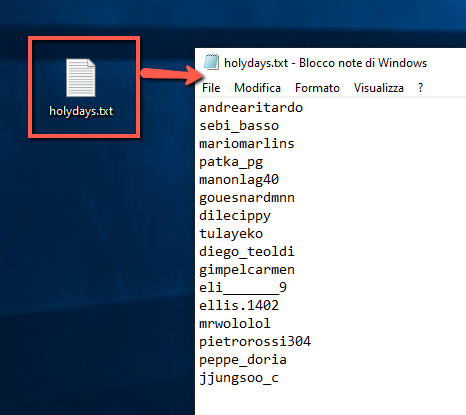
B) GET FOLLOWERS/FOLLOWING FROM USERS
If you want to extract the followers (or following) of a particular user (even from your own profile), click on the GET FOLLOWERS FROM USERS (or Following) button and enter the username and number of followers (or following) to extract. With the demo version it is possible to extract a maximum of 15 followers per user.
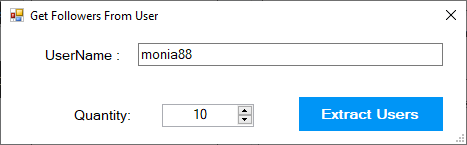
Click on the EXTRACT USERS button and in the Google Chrome window you will automatically see the pop-up with the followers of that profile. The program will automatically scroll down that list in order to capture the max number of followers (from our test it is possible to extract up to 1000-2000 followers per user). At the end you will be able to save all followers in a txt file on your PC.
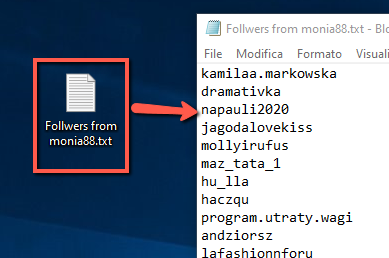
NB: In order to extract the followers/followings the program first scrolls the whole list and at the end captures the names. This is why it is not possible to extract too many followers (we were able to extract up to 2000 followers per user)
TIKTOK AUTO FOLLOW & UNFOLLOW
Thanks to the Auto Follow and Auto Unfollow function you can automatically start following all the profiles you want. You can activate this function on a list of users that you have extracted with TikTokBot PRO (as described above) or follow users based on certain hashtags.
AUTO FOLLOW BY USERNAME
Once you have a list of TikTok profiles you want to follow, all you have to do is import them into the program (or manually write them in the relevant box)
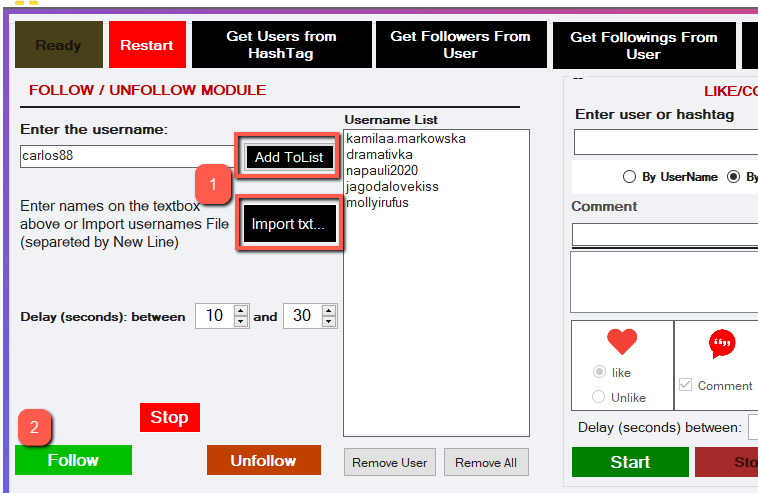
Once you have entered the names (with the demo version you can import up to 5 names from a file), click on the FOLLOW button at the bottom and let the program work, which will automatically access the various profiles and click on the “Follow” button.
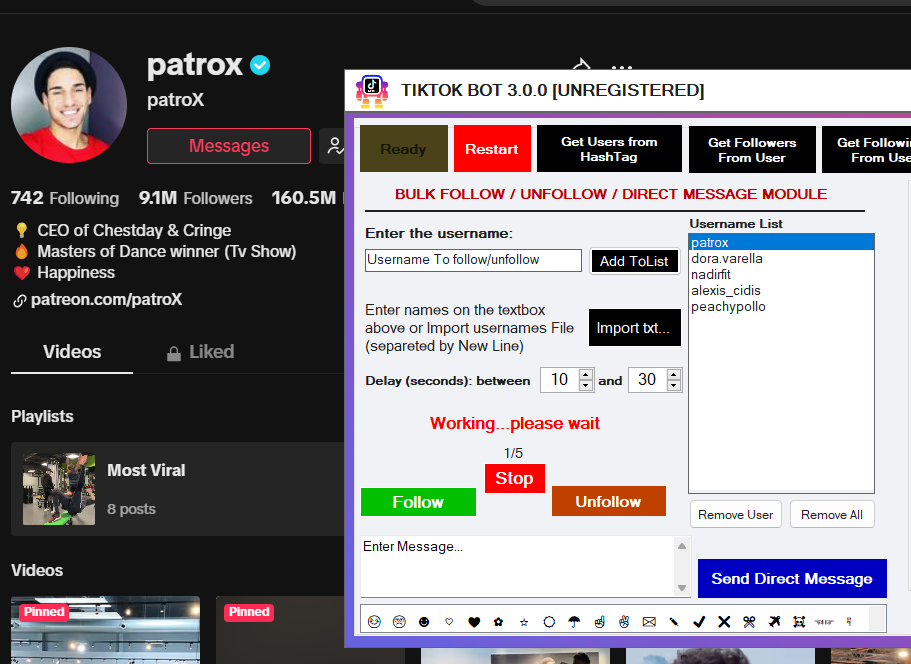
By default a random delay is set between 10 and 30 seconds, which should protect your account from any risk of being banned. If you want you can modify these parameters as you see fit. The UNFOLLOW operation is the same as described above, you just need to click on the “Unfollow” button.
AUTO FOLLOW BY HASHTAG
If you want to start following people automatically and based on Hashtag, from the module on the right of the program you can do it very easily. Enter the hashtag, select the “By Hashtag” box, select the “Follow” box and finally click on the START button.
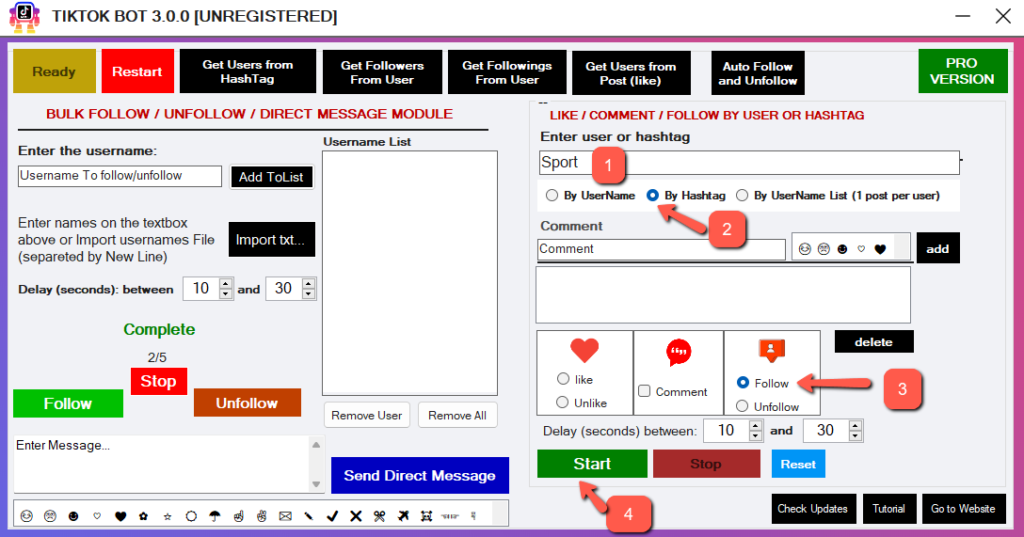
The program will automatically open all the posts related to that hashtag and will start clicking on “Follow” on the various profiles found. With the demo version a maximum of 5 profiles will be scanned automatically, with the FULL version the program will go on up to 300 “follow”.
AUTO FOLLOW & UNFOLLOW – ONE CLICK
TIKTOKBOT PRO also offers a Follow & Unfollow function in 1 click. With this function you can start following people and after some time (you decide after how many hours or minutes) the program will remove the follow. All automatically. With this function you can gain followers quickly and easily. Here’s how it works.
Click on the AUTO FOLLOW & UNFOLLOW button at the top left and this screen will open:
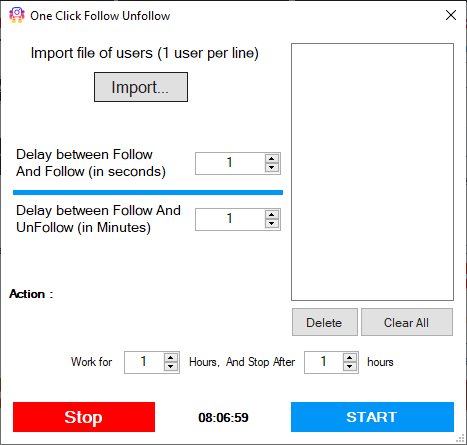
Click on IMPORT to import the username’s file to follow for a few minutes / hour and then stop following (in rotation).
Then set a delay between requests to “follow” and then after how long to start putting “unfollow”
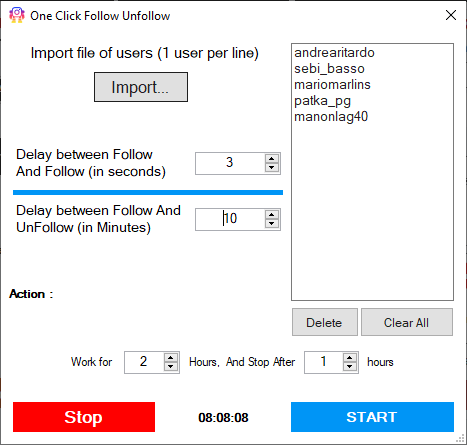
Finally, at the bottom select the duration of the operation and click on the START button. The program will start working in complete autonomy.
TIKTOK BULK MESSAGES SENDER
TIKTOK BOT PRO also offers a powerful Bulk Direct Message Sender feature. You just need to upload a list of users (TikTok usernames), write and send the message to everyone. But please note that TikTok allows you to send messages only to people who follow you! So you can first extract all your followers and then send a DM to all of them!
After having LOGIN TIKTOK in the program, from the module on the left of the main interface you will have to do 3 simple steps:
- Import the list of TikTok users you want to send a message to
- Write your message in the box below
- Click on the SEND DIRECT MESSAGE button
The following screenshot describes the 3 steps:
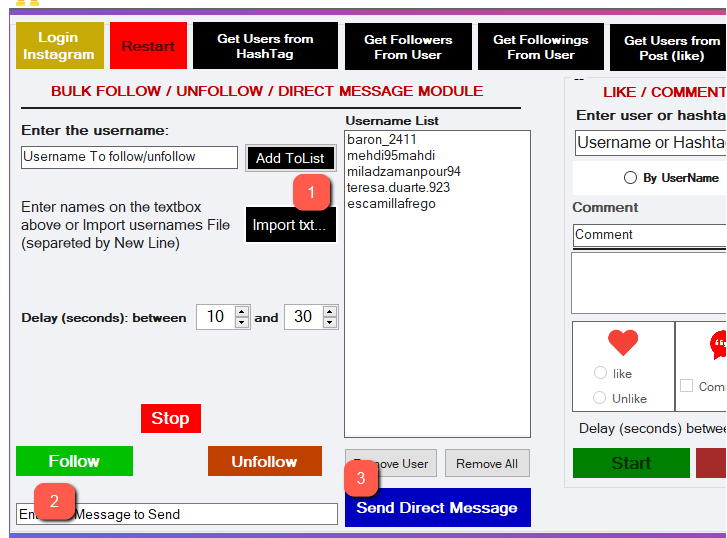
While sending messages you will see the automatic operations in the Google Chrome window. Make sure you don’t close that window until you’re done sending messages.
TIKTOK AUTO LIKE & AUTO COMMENT
A) AUTO LIKE (or Unlike)
From the module on the right of the program you can add “Like” to all the videos of a particular profile or to all the photos of a specific #hashtag. Enter the user or hashtag, select the “By Username” or “By Hashtag” checkbox, at the bottom select the “Like” or “Unlike” box and finally click on START. You can also select the option “By Username List” if you want to send like or comment to the first post of a list of TikTok users.
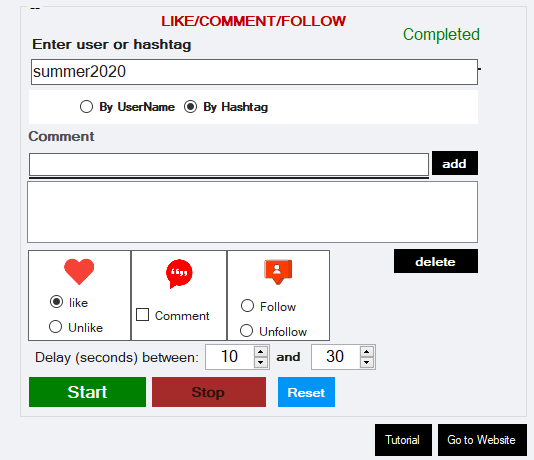
TIKTOKBOT PRO will automatically open the posts and click on the heart icon to add the Like. With the demo version a maximum of 5 Likes can be added, with the FULL version instead up to 300 per user or hashtag (all automatically).
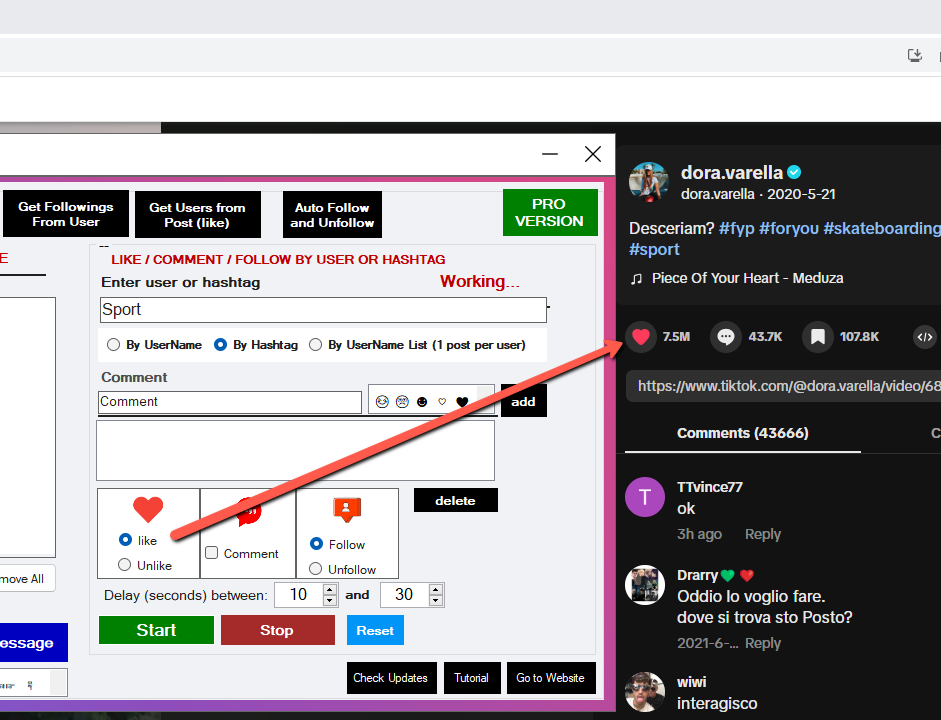
A) AUTO COMMENT
In addition to the LIKE you can also send comments (automatically) with TIKTOKBOT PRO. From the module on the right of the program you can add “Comments” to all the photos of a specific profile or to all the videos of a certain #hashtag. Enter the user or hashtag, select the “By Username ” or “By Hashtag” or “By UsernameList” checkbox, at the bottom write the comment and click on ADD. You can insert more comments and the program will then choose them randomly in order to reduce the risk of being banned for “spam”.
After writing the comments, select the “Comment” box and click START.
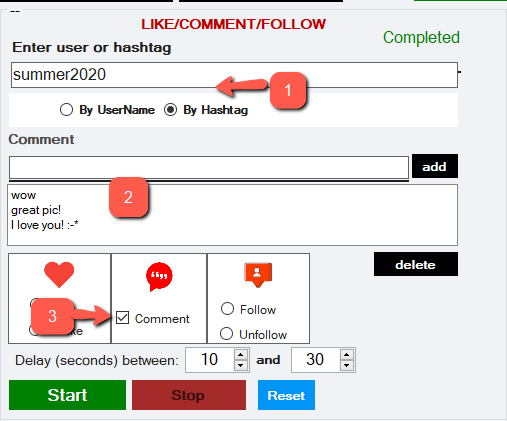
TIKTOKBOT PRO will automatically open all posts and click on the text box where comments are entered. Here he will write the comment and post it! With the demo version a maximum of 5 Comments can be added at a time, with the FULL version instead up to 300 per user / hashtag (all automatically).
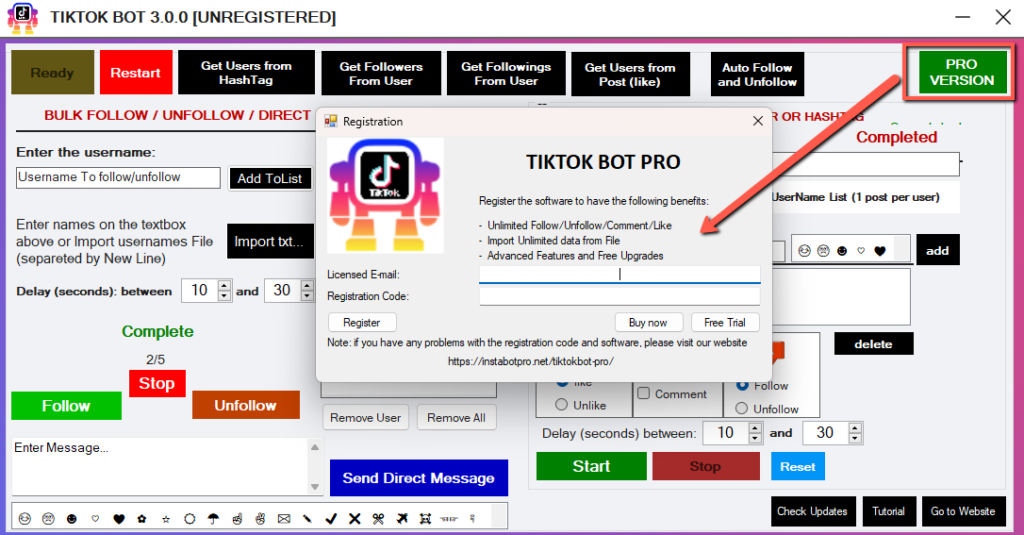
TIPS: ANTI-BAN
TIKTOKBOT PRO is a program that simulates human manual operations and automates them. However, if the program is used in an exaggerated way (eg it is left day and night to work) or too many operations are done in a short time it is possible that TikTok can suspend (temporarily) the account.
TikTok doesn’t officially claim how many likes, comments, f/u, or Direct messages users may do daily. Though precise limits are not covered, there are things that influence your daily actions restriction.
- Age of your account
- Followers count
- Engagement rate
To reduce the risk of bans we suggest to:
1- Use the “Delay” parameters to set a random delay. By default it is set between 10 and 30 seconds but if you want to be even safer you could increase these values
2 – Do not add more than 200 likes / comments / follows per day (within 24 hours)
3- Avoid leaving the program working for too many hours or at night without your supervision.
4- Do not send comments that could be considered “Spam” by the recipient.
Here is a summary table on the Instagram limitations updated to 2023. I remind you that the algorithm periodically updates its limits, so take these figures with the benefit of inventory. You always need to test and adapt to any changes.
Additional notes:
- TikTokBot is not affiliated or sponsored by TikTok
- It is your sole responsibility to comply with TikTok rules and any legislation that you are subject to. You use TikTokBot at your own risk.
- We are not responsible for your actions and their consequences. We are not to blame if your TikTok account is banned for any reason.
- We don’t store any password or other TikTok account details.
- You should always keep in mind there is a risk of loosing your TikTok account as you work with that account via our system that is not official and not approved by TikTok.
- You should realise all risks and you have to take any responsibility of using TikTok account via our system